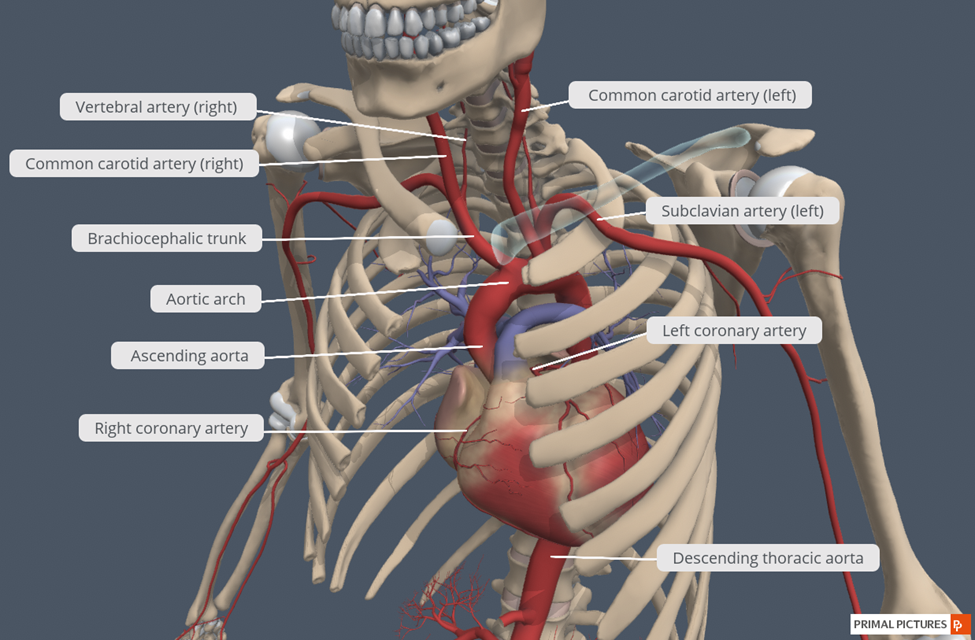“You can’t handle the truth!” A quote
made famous when Jack Nicolson screamed it during a courtroom scene in the
movie, “A Few Good Men.” (Reiner, 1992) Is this what we think about our
citizens today? Is it the belief that they cannot handle the truth? With this
in mind, every piece of information you absorb on a daily basis needs to be fact
checked. Teaching students what to look for and how to decipher the information
that is being bombarded on them constantly, has become a tricky situation. We
need to start embracing that the world of information is changing quickly. We
need to help students understand the impacts of being aware of how information may
not be factual, but could be just an opinion. We need to teach them how to
decipher what information is legitimate. Once these students become adults, we
can hope they will be the citizens never too far on the left or right. Citizens
that listen and are able to decode the real news from the fake news. At least
that is the dream of every librarian shouting from the rooftops to “stop and research!”

In the podcast “Fake News & Media
Literacy,” (The Liturgists, 2017) we hear a lot about finding out who the
source of the given information. Who owns the source? Does the source have a
reason to skew the information? Our podcast host references a person who read
his book. He states that the person was skeptical of the information within because
he started a sentences with “sources say” and no footnotes. Once the reader viewed
the notes in the back of his book that the source was listed, all was right in
the world and the reader was satisfied. I think about how many times someone
references a “study” or “source” before giving information. It is so common
that you barely think about it, but that study or source may not be credible,
updated, or it may even sway the results. More information is always needed. We
need to teach that you cannot take news or facts at a surface level. Research
is required to see where the information came from so that it can be viewed
with the right lens.
Digital Literacy, in the most general
terms, is where you are competent in using technology sources, an example being
a computer, cell phone, or particular application. In “An Approach to Digital Literacy through the Integration of Media and Information
Literacy,” the author really delves into the history of the definition
and how we understand that literacy itself has a more in-depth meaning. (Leaning,
2019) Digital literacy can be thought of as understanding the information that
is taken from the technology formats. Media literacy has a plethora of definitions.
One definition is that a person who is media literate is “able to critically
engage with the media.” (Leaning, 2019) Media being defined as “the main means of mass communication
(broadcasting, publishing, and the internet) regarded collectively.” (OxfordDictionary) “The emphasis of information literacy is to empower the user
in the use of ICTs (Information and Communication Technologies) rather that to
develop meta-critical skills.” (Leaning, 2019) You can easily see how you need
to be literate in Digital, Media, and Information in order to truly comprehend
and process the world around us.

All of this knowledge brings us to how
to we help students or people in general in becoming literate in these areas.
My own “information diet” or how I consume information has shifted over the
years as technology has progressed. I once depended on morning news shows and a
daily newspaper to get the news of the world. I never really thought about if
it was fabricated because it was so limited in coming out to the masses. I just
assumed it was the truth. Once the information became a more nonstop stream
coming through a computer, I definitely had to stop and consider the sources. I
also had to pick and choose where to get my information as my time is precious
and limited. With students today who never knew about that once or twice a day
outburst of news, it is their normal to have information constantly stream to
them via their phones or other electronic devices. Throw in a global pandemic
and we forced kids to be glued to their devices. Having the need to really get
younger children to understand not everything they hear or see is the truth, is
our new problem to solve.
The key to a person having the best “information
diet” is critical thinking. As an adult and someone interested in the field of
research, I am able to decipher more of what is real and pertinent information
versus false or extraneous information. As a school librarian, I would really
like to be able to visit classes, all classes from math to social studies, to
start with discussing critical thinking skills. With this I would like to
record brief lessons via YouTube or even TikTok that teachers could use for
class discussions or at least conversation starters. Having a way to integrate
critical thinking skills, which is the foundation of The Big6, will
help students in every subject matter class and hopefully these skills become
instilled in them for their lifetime. This also plays into the Partnership for 21st Century
Learning framework, building “knowledge and skills for success in a
globally and digitally interconnected world.” (Battelle for Kids) My hope is
that future generations are equipped with the skills needed to make the world a
better place.

The more I learn myself, the more I
can help students find the path to being a more confident dissector of the
truth. Taking ownership that the world we live in is in constant change and be
willing to keep up with the changes, is half the battle in the land of
education. Imparting the skills into our younger generations to find the
credibility in all the information that swirls around them is what is
important. And always remember, it is the reader or viewer who determines the
truth. (Valenza, 2016) And we CAN
handle the truth.
*all graphics included are from clipart
Resources
Battelle for Kids Website. Retrieved from https://www.battelleforkids.org/networks/p21
Leaning, M. (2019). An Approach to
Digital Literacy through the Integration of Media and Information
Literacy. Media and Communication (Lisboa), 7(2), 4–13. https://doi.org/10.17645/mac.v7i2.1931
Lindkvist, M. (2011). Drowning in
information - five ways of changing your information diet. Strategic Direction (Bradford, England), 27(7), 3–4. https://doi.org/10.1108/02580541111136985
Reiner, R. (1992). A Few Good Men. Castle Rock
Entertainment.
The Liturgists. (Hosts). March 7, 2017. Fake News & Media Literacy.
The Liturgists Podcast [Audio
Podcast]. https://anchor.fm/the-liturgists-podcast/episodes/Fake-News--Media-Literacy-eutfrm
Valenza, J. (November 26, 2016). Truth, truthiness, triangulation: A
news literacy toolkit for a